【简单】如何制作属于你自己的印花
准备工作:
1.PS CS4~PS 6.0
2.VTFEDIT
3.CSGOSDK
4.Notepad++
第一步
打开你做好的图片 并把背景设置为透明 并保存为.PNG
第二步
将你的图片通过VTFEdit转换为.vtf文件
这几个选项一定要相同
这俩也一样
第三步
打开Notepad++ 输入下面的代码
WeaponDecal
{
$basetexture “//./D:/projects/csgo_guide/circle_var1_01”
$decalstyle 1
$envmap “env_cubemap”
$envmaptint “[ 0.00 0.07 0.07 ]”
$phong 1
$phongexponent 2
$phongfresnelranges “[ 1 1 1 ]”
$phongalbedotint 1
$phongboost 1.0
$phongalbedoboost 1
$wearwidthmin 0.0
$wearwidthmax 0.09
$wearremapmin 0.00
$wearremapmid 1.00
$wearremapmax 0.95
$unwearstrength 0.26
}
将$basetexture “//./D:/projects/csgo_guide/circle_var1_01” 的D:/projects/csgo_guide/circle_var1_01换位你自己的VTF文件路径 但不能有中文和.vtf后缀
然后保存为.vmt文件
第四步
打开CSGOSDK 或在IE中输入 steam://rungameid/745
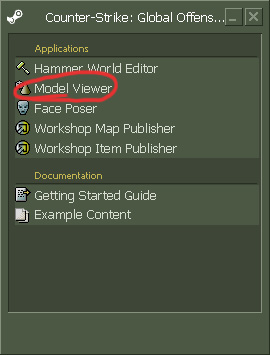
打开Model Viewer 再打开File → Load Model… → sticker_preview.mdl





能贴枪上吗
Great looking internet site. Assume you did a great deal of your very ownyour very own coding
马克了
马克